HTML links
Links:
Links allows us to link our documents to any other document we want to, we can also link to specific parts of documents and can make apps available at a simple web.
In HTML links are defined with <a> tag.It appears to be-
<a href="url">link text</a>
The href specifies the destination of the link. The link text is the visible part.
In HTML links are defined with <a> tag.It appears to be-
<a href="url">link text</a>
The href specifies the destination of the link. The link text is the visible part.
If we write this code, the page appears to be...
Link colors:
By default,the link appears to be-- Every link is underlined.
- If the link is unvisited it is blue.
- If the link is visited it is purple.
- If the link is active it is red.
We can set the colors of the links using alink for active links and vlink for visited links of <body> tag.
If we write this code, the page appears to be...
Target attribute:
By using the target attribute,we can set the location where to open the linked document.It can have any one of the following-
- _blank - Opens the linked document in a new window or tab
- _self - Opens the linked document in the same window
- _parent - Opens the linked document in the parent window
- _top - Opens the linked document in the full body of the window
- framename - Opens the linked document in a named frame
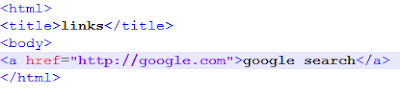





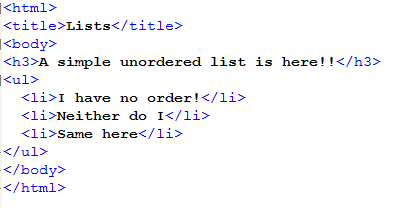

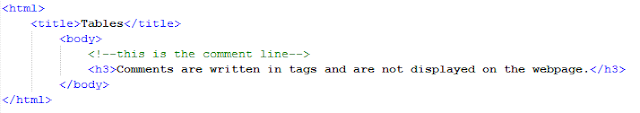
Comments
Post a Comment